How to duplicate a proof for additional garment options?
- Login to your account
- If the auto promt menu comes up you can click and go direct to the DESIGN CENTER. If you dont get the promt just click DESIGN CENTER from the main menu
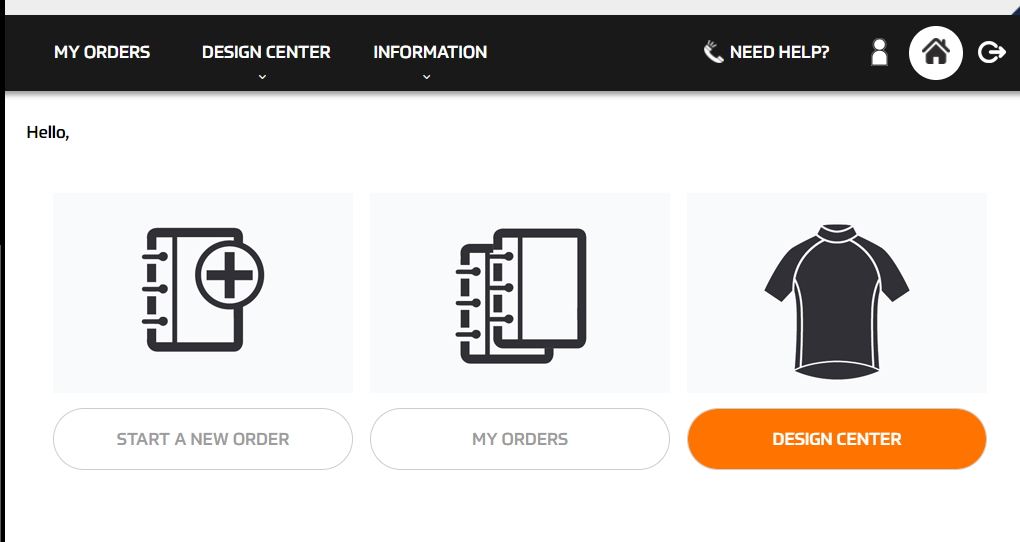
- Under the APPROVED PROOFS tab locate the proof you wish to duplicate.
- When you hover over the proof thumbnail you see option icons popup.
Click DUPLICATE PROOF icon.
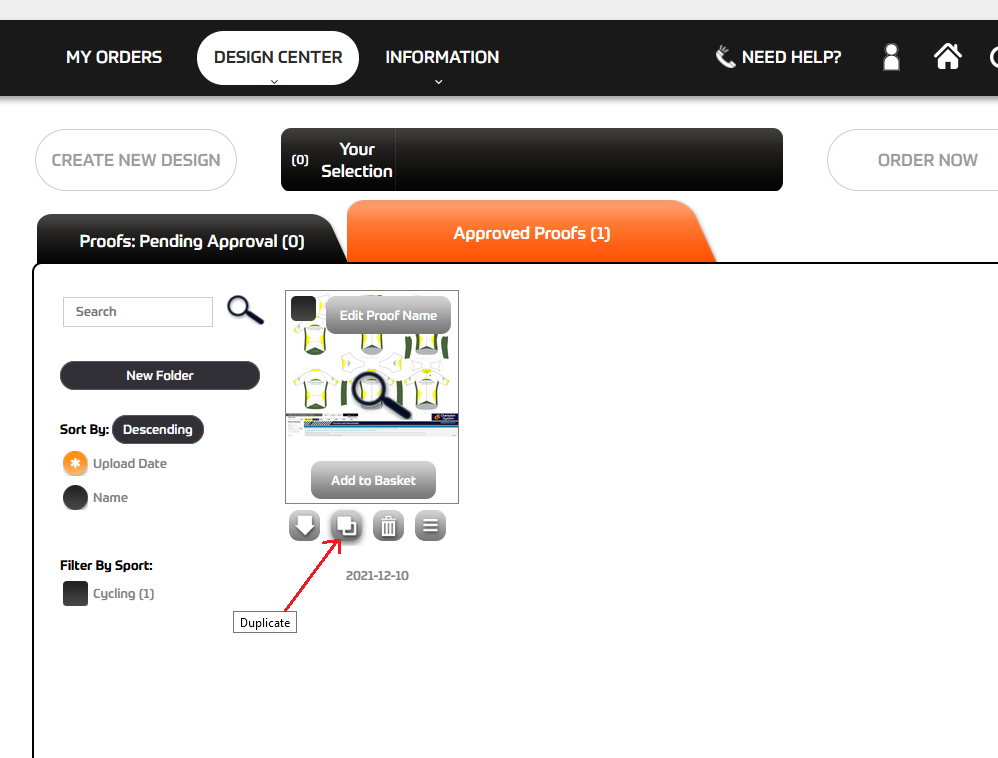
Select either the active order or start a new order.
List the additional garment templates you require. List any slight changes you might need. You can also upload supporting artwork or logos etc to help the designer with any variations to the reference proof.
Click SUBMIT and the lower right side of the screen. Your proofs should be back in 24 to 48 hrs maximum. If you have not seen updated proofs after 48 hrs please followup with your Champion System account manager.